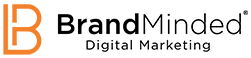Throughout the years, as we have managed many different LinkedIn company pages for our clients, we have noticed one small but significant setting that is usually not configured – Employee Verification.
Employee Verification allows you to add an email domain to limit Job Posting and the My Company tab to verified employees.
While most businesses may assume this is a default setting, many would be surprised to learn it is not. Without configuring these settings, someone could pretend that they work for your business and even post job listings as if they were your business!
A couple of months ago, we had a situation where one of our clients started receiving messages from candidates telling them that they had applied for a position on LinkedIn and, upon applying, were asked to fill out a credit application. It turns out the company was not even hiring for that position, someone had created a false job posting, and there were over 35 applications! Thankfully, our team was able to report the job listing to LinkedIn as fraud and it was eventually removed a few days later. However, there was no way to contact the “applicants” and no real recourse from LinkedIn either.
This is a small but powerful example of how a scam like this could hurt your business and reputation with potential employees, especially when the setting is so easy to set up.
One thing that’s important to note is that once this setting is turned on, it can never be turned off. So you can add or remove additional domains, but you cannot turn off the employee verification setting.
Go to your LinkedIn company page in Super Admin View and click Admin Tools in the Top Right.
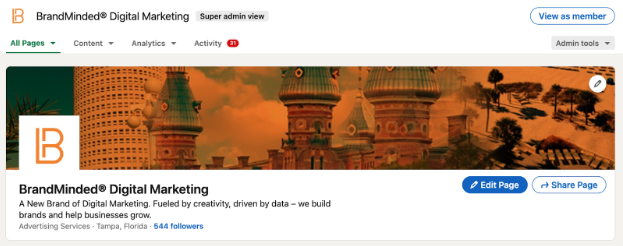
In the dropdown menu, click the link that says “Employee Verification”
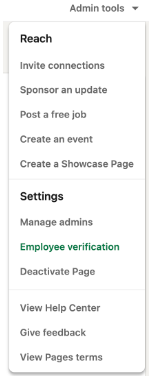
Then on the page that loads, click the “Turn On Verification” button.
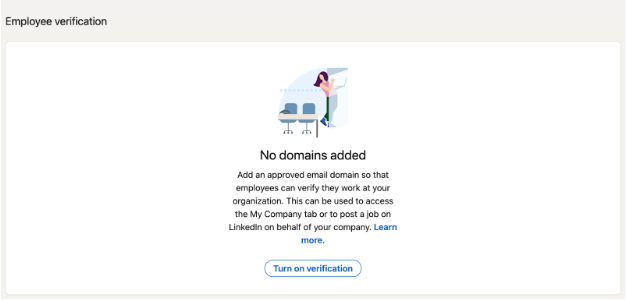
A new popup window will appear where you can add your company’s domain and there will be two options. One setting makes it so that only people with a registered company email can say that they work for you, and the other makes it so that only people with a registered company email can post jobs for you.
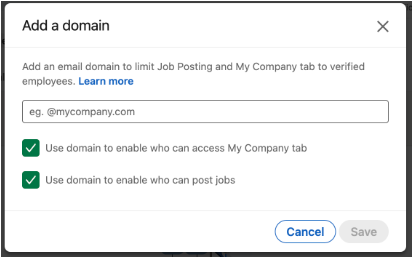
Once you have added your domain, click the ‘save’ button and you are ready to go!
If you manage multiple LinkedIn Company pages, we strongly advise you to go into each and turn on this feature.
Let us know if you have any questions!