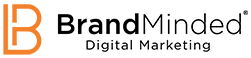When developing a website, business owners tend to think about design, content, and how the site will serve their client base. Those things are certainly important, but it’s easy to overlook one other critical factor: security.
Specializing in website design and development in Tampa, BrandMinded understands how to build sites that are safe. Here are 10 keys to consider when it comes to website development — and how to know whether or not your site is secure.
1. Firm Up Your Passwords
According to Matthew Hall, Senior SEO/SEM Specialist at BrandMinded, strong password management is key.
“I can’t overstate how important it is to have long, unique passwords for each point of login,” he says. “All of those should also have two-factor authentication. This stops someone from hijacking your website or server when you have an easy-to-guess password, or your password information from another site was revealed in a data leak.”
At BrandMinded, we use one of the most secure and user-friendly password managers available.
2. Lean on Extra Security Tools
The more secure your website is, the better. Hall recommends a Cloudflare Pro plan for extra safety.
“This allows for not only super-fast and easy-to-change DNS settings, but it also provides us with DDoS mitigation, a WAF (Web Application Firewall), bot management, rate limiting, and additional end-to-end security certificates if we need them.”
Adding security plugins through your website builder can help too. They can help keep malware and other security threats at bay.
3. Use an SSL Certificate
An SSL encrypts sensitive information and prevents unauthorized people from accessing it.
“Having an SSL certificate on your website is of absolute importance these days,” says Hall. “That would definitely be the first line of defense. Also, modern browsers now warn you if a site is not secure — so already you would be losing a lot of potential visitors because they are notified that your website is not secure.”
4. Implement a Regular Backup Policy
This can come to the rescue if important information is compromised.
“If the server goes down, or even if your website is hacked, having a backup will allow you to get back up and running quickly without having to start from scratch,” says Hall. “BrandMinded backs up all clients’ sites every single day and stores them on a separate server so that we always have access to these files and can restore them at any point.”
5. Never Save Credit Card Information on Your Own Server
This seems obvious but you’ll want to be very careful with how you handle credit card information.
“Most days, this is automatically captured with the payment processor, but we have still seen some sites that collect this information and save it on their own server,” warns Hall. “Honestly, for most businesses, it is never worth the hassle of protecting this information. This also makes you a target for hackers and malicious users.”
6. Update Your Software
No matter what kind of content management system (CMS) you’re using, be sure to update it as recommended. It’s a simple step that can prevent serious security issues. Otherwise, you could set the stage for a security breach.
7. Safeguard Your Content Management System
Think carefully about which employees will have access to your CMS — then train them so that they understand your security expectations. This can help prevent seemingly minor errors that could lead to a security breach. It’s also wise to have a system that keeps track of who’s accessing the site.
8. Safeguard Your Devices
Devices like company computers and mobile phones could post a security threat if you aren’t careful. To keep your website safe, be sure that all devices that are connected to your network are malware- and virus-free. You might also consider requiring that all usernames and passwords be changed every few months.
9. Be Cautious Uploading Files
File uploads can give hackers easy access to your system. That includes your website, data, files, and server. An easy preventative measure is using an extension or plugin that can scan files before they’re uploaded. That can help you weed out potentially harmful files — and the scammers behind them. As a leading Tampa website development firm, we take extra measures to ensure your security.
10. Go with a Reputable Platform to Build Your Website
If taking a do-it-yourself approach to website development, you’ll want to use a platform that has built-in security measures. That means vetting different website builders and understanding their safety protocols. If you don’t have the time and energy to spare, partnering with a digital marketing agency is probably your best bet. We can do the heavy lifting for you so you can focus on running your business.
At BrandMinded, you can rest easy knowing that your website is always in safe hands. Contact us today to learn more!